Another Free Premium Blogger Template from Way2Blogging.org. I used this blogger template for Way2Blogging.org when it was on Blogger. and Now this blog on WordPress. So many of our readers requested the Way2Blogging’s Old blogger template. and Now it is here to Download for Free!!!. It was actually created on June 01, 2011 and I modified and tweaked today. Before i coded the template with Hard-coded. that means i edit the template and add menu links. Now i added the link-lists and page-lists widgets to easy customization.
LIVE DEMO
PAGE LAYOUT PREVIEW
FEATURES
- Nice and Elegant Template
- Fixed Width
- Adsense Optimized.
- SEO Optimized
- 3 Column Footer Widgets
- 3 Navigation Menus
- Header banner Ad
- Page navigation Widget
- Custom Social Sharing Widget
- Related Post by Linkwithin
- New Social Sharing Option
- Do you like This Article Widget.
- Supports Default and Threaded Comments
- Cross Column Widget sections at top and bottom
- Default Jump Breaks for Post excerpts
- Breadcrumbs
DOWNLOAD WAY2BLOGGING’S BLOGGER TEMPLATE
This Template is Absolutely Free!!If you want to download the Template, Leave a Comment in this Post with Valid and working Email Address. After Immediate Approving your Comment, You will receive a Mail with the template attached to it.
I respect your Privacy!
You don’t need to include the Email address in Comment Body. Just add the Email address toMail field.
HOW TO UPLOAD THE BLOGGER TEMPLATE
OLD DASHBOARD
- Go to Blogger Dashboard > Design tab > Edit HTML tab
- Click on Download Full Template to backup your Old template for safety
- Click the Browse button and locate way2blogging’s blogger template
- Click on the Upload Button. And you are Done!
NEW DASHBOARD
- Go to Blogger Dashboard > Locate your Blog if you have more then one blog.
- Click on More Options Drop Down and choose Template
- Click on the Backup/Restore button on Top Right Corner
- Click on Download Full Template button to backup your Old template for safety
- Click the Browse button and locate way2blogging’s blogger template
- Click on the Upload Button. And you are Done!
CUSTOMIZATION
Basic Steps:This basic steps you need to follow for each customization.
- On New Blogger Dashboard Go to Template > Edit HTML Button
- Ignore the Warning and Click the Proceed button
- Check/Tick the Expand Widget Template checkbox
CUSTOMIZING ADSENSE ADS
ADSENSE BELOW POST TITLE
- Adsense Ad Dimensions: 336px X 280px
- Search for the tag
<!-- Adsense Below Post Title --> - Put your Adsense Code just after the it.
- PS: Encode the Adsense code before pasting into the Template using the HTML Encode and Decode Tool
ADSENSE AT POST END
- Adsense Ad Dimensions: 336px X 280px
- Search for the tag
<!-- Adsense Post Bottom --> - After this Tag you will find the Default Adsense Code, Replace it with your Adsense Code.
- PS: Encode the Adsense code before pasting into the Template using the HTML Encode and Decode Tool
CUSTOMIZING THE DO YOU LIKE THIS ARTICLE BOX
CUSTOMIZE SOCIAL ICONS
- Search for
<!-- DoYouLike Social Links -->code. - After the code, you will find the social links, Change the URLs of Rss, Twitter, Facebook and Stumbleupon links respectively.
CUSTOMIZE FEEDBURNER EMAIL FORM
- Search for
<!-- Feedburner Email From -->code - After the you will see the email form. In the form change the
way2bloggingfeedburner Id in Two places.
LINKWITHIN RELATED POSTS
Grab the related post widget code from linkwithin.com and paste after <!-- Linkwithin Script -->comment.
ADDING STAY CONNECTED AND SEARCH WIDGET
I already given the code for this two widgets on this Blog.
Please visit the Post Titled Way2Blogging’s Social Subscription Widget for Blogger / Blogspot
SHARETHIS SCRIPT
This template uses the sharethis third-party social sharing option. You need to add the social sharethis script to your blog in order to work the social sharing.
It is free and you can get the sharethis code from sharethis.com
Put the sharethis code after <!-- Sharethis script Start --> code.
you can get further help from Comments.
Please leave your Comments and share this Template with your friends.
Thanks.
NOTE: Please do not re-share or Host this blogger template any where. !

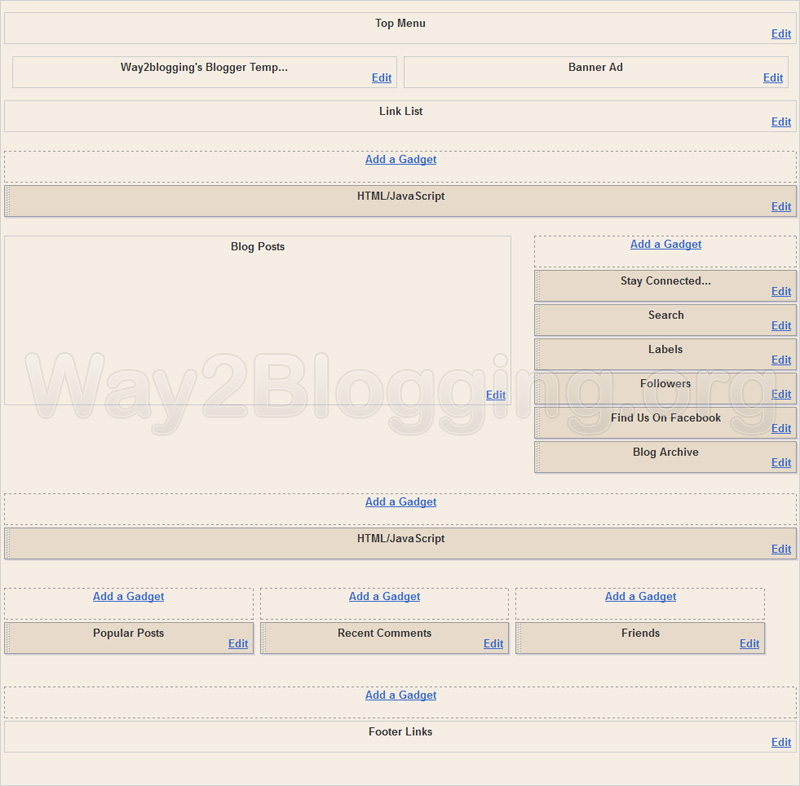
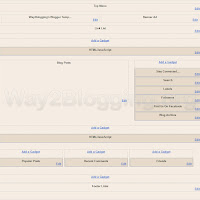
0 Comments: